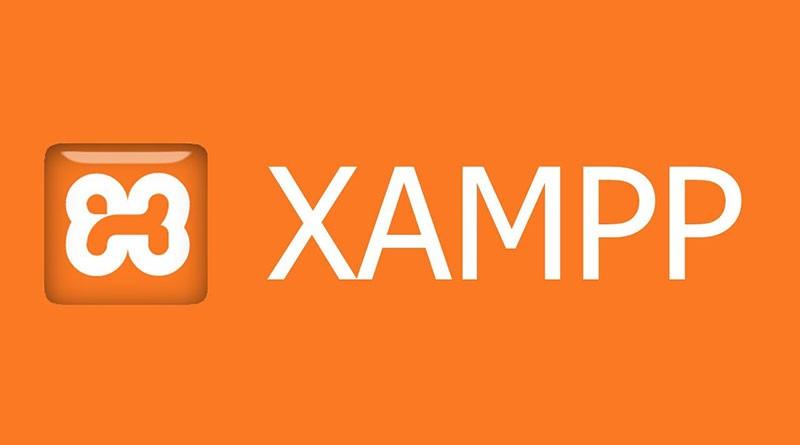Getting Started with Linux Mint
Linux Mint is a community-driven Linux distribution based on Ubuntu, bundled with a variety of free and open-source applications. It can provide full out-of-the-box multimedia support for those who choose to include proprietary software such as multimedia codecs
DOWNLOAD: http://linuxmint.com
Install Linux Mint:

Overview
Linux Mint is an Operating System based on Ubuntu (a very popular distribution of linux). It provides a free alternative to Windows and Mac OS.
Advantages
There are over 30,000 software packages you can install directly from the software manager.
One major benefit to using Linux Mint is the software manager that helps install updates as needed. Give it a try and you will be joining a global community. You can take advantage of the latest and greatest free software: Blender, OBS, Shotcut, Handbrake, VLC, GIMP, Inkscape...
Linux also runs on over 60% of the world’s web servers. So, if you are curious about building websites you can learn how everything works from the inside. You can test web projects on your computer before you upload them (or set up a web server on your home network).
Getting Started
Linux Mint will run well with 1GB of memory and only takes up 5GB of space. If you have an old laptop you can replace windows with a fresh clean install (back up your files before using this method)--or try it out on a USB drive first.
“There are several ways to install two operating systems on the same computer. You can put Linux Mint on an external drive or USB stick and tell your computer to boot it up when it starts. There are also ways to create ‘virtual machines’ with something like Oracle VMVirtualBox.”
Once you are using Linux Mint on a portable USB drive there is an option for installing directly onto your computer. You should purchase or format a blank drive that is at least 16GB so you have some room for software and files.
You will also need a computer to download the software and install it on the USB drive.
DOWNLOAD: http://linuxmint.com
Install Linux Mint:
Overview
Linux Mint is an Operating System based on Ubuntu (a very popular distribution of linux). It provides a free alternative to Windows and Mac OS.
Advantages
There are over 30,000 software packages you can install directly from the software manager.
One major benefit to using Linux Mint is the software manager that helps install updates as needed. Give it a try and you will be joining a global community. You can take advantage of the latest and greatest free software: Blender, OBS, Shotcut, Handbrake, VLC, GIMP, Inkscape...
Linux also runs on over 60% of the world’s web servers. So, if you are curious about building websites you can learn how everything works from the inside. You can test web projects on your computer before you upload them (or set up a web server on your home network).
Getting Started
Linux Mint will run well with 1GB of memory and only takes up 5GB of space. If you have an old laptop you can replace windows with a fresh clean install (back up your files before using this method)--or try it out on a USB drive first.
“There are several ways to install two operating systems on the same computer. You can put Linux Mint on an external drive or USB stick and tell your computer to boot it up when it starts. There are also ways to create ‘virtual machines’ with something like Oracle VMVirtualBox.”
Once you are using Linux Mint on a portable USB drive there is an option for installing directly onto your computer. You should purchase or format a blank drive that is at least 16GB so you have some room for software and files.
You will also need a computer to download the software and install it on the USB drive.